| [ Team LiB ] |
|
14.4 Preparing for ADPrepBefore you can start enabling functional levels, you have to go through the process of upgrading your existing infrastructure to Windows Server 2003. The first step before you can promote your first Windows Server 2003 domain controller is to prepare the forest with the ADPrep utility. If you've installed Exchange 2000 into your Active Directory forest, you are undoubtedly familiar with the Exchange setup.exe /forestprep and /domainprep switches. These switches are run independently from the Exchange server install to allow Active Directory administrators to take care of the AD-related tasks necessary to support Exchange. The Exchange /forestprep command extends the schema and adds some objects in the Configuration Naming Context. The Exchange /domainprep command adds objects within the Domain Naming Context of the domain it is being run on and sets some ACLs. The ADPrep command follows the same logic and performs similar tasks to prepare for the upgrade to Windows Server 2003.
The ADPrep command can be found in the \i386 directory on the Windows Server 2003 CD. The ADPrep command depends on several files in that directory so it cannot simply be copied out and put on a floppy or CD by itself. To run the ForestPrep, you would execute the following: X:\i386\adprep /forestprep where X: is a CD drive or mapped drive to a network share containing the Windows Server 2003 CD. Similarly, to run DomainPrep you would execute the following: X:\i386\adprep /domainprep You can view detailed output of the ADPrep command by looking at the log files in the %SystemRoot%\system32\debug\adprep\logs directory. Each time ADPrep is executed, a new log file is generated that contains the actions taken during that particular invocation. The log files are named based on the time and date ADPrep was run. Now we will review what ForestPrep and DomainPrep do. 14.4.1 ForestPrepThe ADPrep /forestprep command extends the schema with quite a few new classes and attributes. These new schema objects are necessary for the new features supported by Windows Server 2003. You can view the schema extensions by looking at the .ldf files in the \i386 directory on the Windows Server 2003 CD. These files contain LDIF entries for adding and modifying new and existing classes and attributes.
ForestPrep hardens some default security descriptors and modifies some of the ACLs on the containers in the Configuration NC. New displaySpecifier objects are added and some existing ones modified to support new features within the Active Directory Administrative snap-ins. A NTDS Quotas container is added at the root of the Configuration container. This is a new container that hosts the quota objects that dictate how many objects a user or group of users can add within a container or OU. One of the clever aspects of ADPrep is that it stores its progress in Active Directory. This is very neat because it can gracefully recover from failures halfway through execution. It also provides a quick way to determine whether all of the necessary operations have completed and whether ADPrep was successful. Another benefit of storing the operations in Active Directory is in case you encounter problems and need to call Microsoft Product Support Services (PSS). You can look at this container and list out all of the operations that have been successful. PSS would then be able to look up which operation is failing. A ForestUpdates container is created directly under the Configuration container. Within the ForestUpdates container are two other containers, one called Operations and the other called Windows2003Update. The Operations container contains additional containers, each one representing a certain task that ADPrep completed. For example, one operation might be to create new displaySpecifier objects. The operation container names are GUIDs, and the objects themselves do not contain any information that would be of interest. There should be a total of 36 of these operation containers after ForestPrep completes. The other object within the ForestUpdates container is called Windows2003Update. This object is created after ADPrep finishes. If that object exists, it signifies that ADPrep completed ForestPrep successfully. If you are interested to find out when ForestPrep completed in a forest, simply look at the whenCreated attribute on the Windows2003Update object. Figure 14-3 shows what these containers look like with the ADSI Edit snap-in from the Windows Support Tools. Figure 14-3. ADPrep forest update operations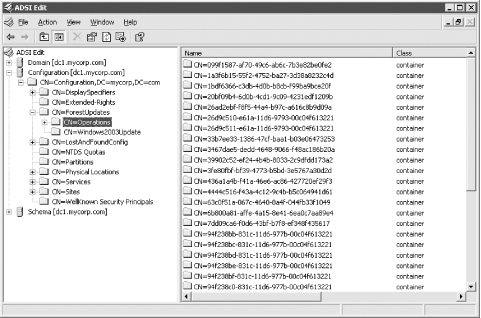 You only need to execute ForestPrep once. You can run it multiple times, but due to the fact that it keeps track of its progress in Active Directory under the ForestUpdates container, it will only do something if it determines that an operation did not complete previously. Since the schema is extended and objects are added in several places in the Configuration NC, the user running ForestPrep must be a member of both the Schema Admins and Enterprise Admins groups. In addition, you should run the command directly on the Schema Master for the forest. Importing the schema extensions is fairly resource-intensive, which is why it is necessary to run it from the Schema Master. Also, if you have large domains containing a lot of objects, ForestPrep may take a while to complete. ForestPrep indexes several attributes, which requires a lot of processing while it updates the AD database. 14.4.2 DomainPrepBefore you can run ADPrep /domainprep, you must be sure that the updates from ForestPrep have replicated to all domain controllers in the forest. DomainPrep must be run on the Infrastructure Master of a domain and under the credentials of someone in the Domain Admins group. If you try to run DomainPrep before ForestPrep has been run or before it has replicated all its changes out, you will get an error message. Again, if you are unsure about the error, check the ADPrep logs in the %SystemRoot%\system32\debug\adprep\logs directory for more information. DomainPrep creates new containers and objects, modifies ACLs on some objects, and changes the meaning of the Everyone security principal. Unlike the ForestPrep command, which was fairly resource-intensive, DomainPrep completes quickly. The changes in comparison to ForestPrep are relatively minor. Two new top-level containers are created, one called NTDS Quotas, just like what ForestPrep added in the Configuration container, and another container called Program Data. This is intended to be a starting point for applications to store their data instead of each vendor coming up with their own top-level OU structure. Just like with ForestPrep, DomainPrep stores the status of its completion in Active Directory. Under the System container, a DomainUpdates container is created. Within that container, two other containers are created, called DomainUpdates and Windows2003Update. The same principles apply here as did for ForestPrep. Each of the operations that DomainPrep performs is stored as an individual object within the Operations container. For DomainPrep there are 52 operations. After all the operations complete, the Windows2003Update object is written, which indicates DomainPrep has completed. Figure 14-4 shows an example of what this container structure looks like using ADSI Edit. Figure 14-4. ADPrep domain update operations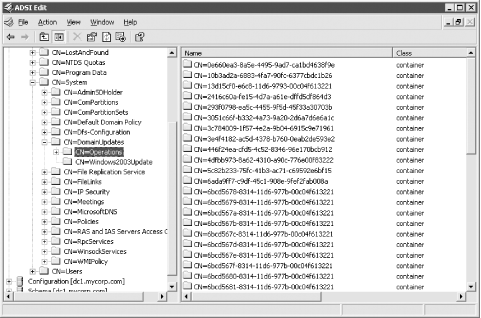 Once you've run both ForestPrep and DomainPrep and allowed time for the changes to replicate to all domain controllers, you can then start upgrading your domain controllers to Windows Server 2003 or installing new Windows Server 2003 domain controllers. |
| [ Team LiB ] |
|