1.5 Launcher Bar and Panel Shortcuts
The Launcher, accessible via Window  Launcher and
shown in Figure 1-7, provides quick access to
Dreamweaver's primary panels. The small icon in the Launcher
bar's lower-right corner toggles its orientation between
horizontal and vertical. Launcher and
shown in Figure 1-7, provides quick access to
Dreamweaver's primary panels. The small icon in the Launcher
bar's lower-right corner toggles its orientation between
horizontal and vertical.
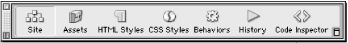
Table 1-4 lists additional ways to access all
panels, not just those available on the Launcher. The Objects panel
and Property inspector are not included in the Launcher bar by
default but can be added using Edit  Preferences Preferences  Panels Panels
 Show in Launcher. The preferences also affect the
Mini-launcher in the lower-right corner of the Document window, which
is a more compact and convenient way to access the same options as
the Launcher bar. Show in Launcher. The preferences also affect the
Mini-launcher in the lower-right corner of the Document window, which
is a more compact and convenient way to access the same options as
the Launcher bar.
Table 1-4. Panel shortcuts
|
Objects panel
|
Window  Objects Objects
|
Ctrl+F2
|
Cmd+F2
|
|
Property inspector
|
Window  Properties Properties
|
Ctrl+F3
|
Cmd+F3
|
|
Launcher bar
|
Window  Launcher Launcher
|
Alt-W, U
|
N/A
|
|
Site Files view
|
Window  Site Files or Site Files or
Site  Site Files Site Files
|
F8
|
F8
|
|
Site Map view
|
Window  Site Map or Site Map or
Site  Site Map Site Map
|
Alt+F8
|
Opt+F8
|
|
Assets panel
|
Window  Assets Assets
|
F11
|
F11
|
|
Behaviors panel
|
Window  Behaviors Behaviors
|
Shift+F3
|
Shift+F3
|
|
Code Inspector
|
Window  Code Inspector Code Inspector
|
F10
|
F10
|
|
CSS Styles panel
|
Window  CSS Styles CSS Styles
|
Shift+F11
|
Shift+F11
|
|
Frames panel
|
Window  Frames Frames
|
Shift+F2
|
Shift+F2
|
|
History panel
|
Window  History History
|
Shift+F10
|
Shift+F10
|
|
HTML Styles panel
|
Window  HTML Styles HTML Styles
|
Ctrl+F11
|
Cmd+F11
|
|
Layers panel
|
Window  Frames Frames
|
F2
|
F2
|
|
Library panel
|
Window  Library Library
|
Alt-W, I
|
N/A
|
|
Reference panel (open or close)
|
Window  Reference Reference
|
Ctrl+Shift+F1
|
Cmd+Shift+F1
|
|
Reference tab
|
Help  Reference Reference
|
Shift+F1
|
Shift+F1
|
|
Timelines panel
|
Window  Timelines Timelines
|
Shift+F9
|
Shift+F9
|
|
Templates panel
|
Window  Templates Templates
|
Alt-W, M
|
N/A
|
|
Arrange panels
|
Window  Arrange Panels Arrange Panels
|
Alt-W, G
|
N/A
|
|
Show/Hide panels
|
Window  Show Panels Show Panels
Window  Hide Panels Hide Panels
|
F4
|
F4
|
|
Minimize all panels
|
Window  Minimize All Minimize All
|
Shift+F4
|
Not supported
|
|
Restore all panels
|
Window  Restore All Restore All
|
Alt+Shift+F4
|
Not supported
|
|
Document window
|
Window  docName docName
|
N/A
|
N/A
|
|
Quick Tag Editor
|
Modify  Quick Tag Editor Quick Tag Editor
|
Ctrl+T
|
Cmd+T
|

|