|
|
2.6 CharactersDreamweaver can insert character codes and predefined characters into a document. You can define your own characters to augment Dreamweaver's default set. 2.6.1 Special CharactersTen special
characters
(copyright, trademark, etc.) are
available in the Objects panel's Character category, shown in
Figure 2-22, or via Insert Figure 2-22. Available preconfigured characters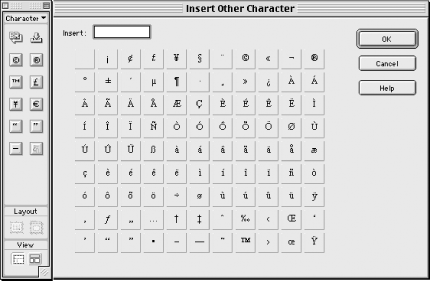 Use the Insert field of the Insert Special Character dialog box to specify other characters. See Appendix B for information on special characters (so-called HTML character entities). Section 19.3.1.1 in Chapter 19 demonstrates how to add new character icons to the Objects panel's Characters category. |
|
|