|
|
< Day Day Up > |
|
Recipe 5.8 Watching Expressions and Variables5.8.1 ProblemYou need to watch the value of a variable or expression as your code executes. 5.8.2 SolutionHighlight the variable or expression while debugging, right-click it,
and select Watch, or select Run 5.8.3 DiscussionYou can see an example in Figure 5-15, where we added the value of the variable named loopIndex to the Expressions view. As you execute your code in the debugger, the current value of loopIndex always appears in the Expressions view, unless you right-click it in the Expressions view and select Remove. Figure 5-15. Watching a variable's value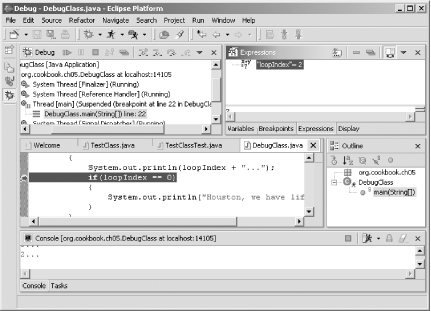 |
|
|
< Day Day Up > |
|