| [ Team LiB ] |
|
11.1 The Python Documentation InterludeBy this point in the book you're probably starting to realize that Python comes with an awful lot of prebuilt functionality—built-in functions, exceptions, predefined object attributes, standard library modules, and more. Moreover we've really only scratched the surface of each of these categories. One of the first questions that bewildered beginners often ask is: how do I find information on all the built-in tools? This section provides hints on the various documentation sources available in Python. It also presents documentation strings and the PyDoc system that makes use of them. These topics are somewhat peripheral to the core language itself, but become essential knowledge as soon as your code reaches the level of the examples and exercises in this chapter. 11.1.1 Documentation SourcesAs summarized in Table 11-1, there are a variety of places to look for information in Python, with generally increasing verbosity. Since documentation is such a crucial tool in practical programming, let's look at each of these categories.
11.1.2 # CommentsHash-mark comments are the most basic way to document your code. All the text following a # (that is not inside a string literal) is simply ignored by Python. Because of that, this provides a place for you to write and read words meaningful to programmers. Such comments are only accessible in your source files; to code comments that are more widely available, use docstrings. 11.1.3 The dir FunctionThe built-in dir function is an easy way to grab a list that shows all the attributes available inside an object (i.e., its methods, and simple data items). It can be called with any object that has atributes. For example, to find out what's available in the standard library's sys module, import it and pass to dir: >>> import sys >>> dir(sys) ['__displayhook__', '__doc__', '__excepthook__', '__name__', '__stderr__', '__stdin__', '__stdout__', '_getframe', 'argv', 'builtin_module_names', 'byteorder', 'copyright', 'displayhook', 'dllhandle', 'exc_info', 'exc_type', 'excepthook', ...more names ommitted...] Only some of the many names are displayed; run these statements on your machine to see the full list. To find out what attributes are provided in built-in object types, run dir on a literal of that type. For example, to see list and string attributes, you can pass empty objects: >>> dir([ ])
['__add__', '__class__', ...more...
'append', 'count', 'extend', 'index', 'insert', 'pop', 'remove',
'reverse', 'sort']
>>> dir('')
['__add__', '__class__', ...more...
'capitalize', 'center', 'count', 'decode', 'encode', 'endswith', 'expandtabs',
'find', 'index', 'isalnum', 'isalpha', 'isdigit',
'islower', 'isspace', 'istitle', 'isupper', 'join', 'ljust',
...more names ommitted...]
dir results for built-in types include a set of attributes that are related to the implementation of the type (technically, operator overloading methods); they all begin and end with double underscores to make them distinct, and can be safely ignored at this point in the book, so they are not shown here. Incidentally, you can achieve the same effect by passing a type name to dir instead of a literal: >>> dir(str) == dir('') # Same result as prior example
1
>>> dir(list) == dir([ ])
1
This works, because functions like str and list that were once type converters are actually names of types; calling them invokes their constructor to generate an instance of that type. More on constructors and operator overloading methods when we meet classes in Part VI. The dir function serves as a sort of memory-jogger—it provides a list of attribute names, but does not tell you anything about what those names mean. For such extra information, we need to move on to the next topic. 11.1.4 Docstrings: __doc__Besides # comments, Python supports documentation that is retained at runtime for inspection, and automatically attached to objects. Syntactically, such comments are coded as strings at the top of module files, and the top of both function and class statements, before any other executable code. Python automatically stuffs the string, known as a docsting, into the __doc__ attribute of the corresponding object. 11.1.4.1 User-defined docstringsFor example, consider the following file, docstrings.py. Its docstrings appear at the beginning of the file, and at the start of a function and class within it. Here, we use triple-quoted block strings for multiline comments in the file and function, but any sort of string will work. We haven't studied the def or class statements yet, so ignore everything about them, except the strings at their tops: """
Module documentation
Words Go Here
"""
spam = 40
def square(x):
"""
function documentation
can we have your liver then?
"""
return x **2
class employee:
"class documentation"
pass
print square(4)
print square.__doc__
The whole point of this documentation protocol is that your comments are retained for inspection in __doc__ attributes, after the file is imported: >>> import docstrings
16
function documentation
can we have your liver then?
>>> print docstrings.__doc__
Module documentation
Words Go Here
>>> print docstrings.square.__doc__
function documentation
can we have your liver then?
>>> print docstrings.employee.__doc__
class documentation
Here, after importing, we display the docstrings associated with the module and its objects, by printing their __doc__ attributes, where Python has saved the text. Note that you will generally want to explicitly say print to docstrings; otherwise, you'll get a single string with embedded newline characters. You can also attach docstrings to methods of classes (covered later), but because these are just def statements nested in a class, they're not a special case. To fetch the docstring of a method function inside a class within a module, follow the path and go through the class: module.class.method.__doc__ (see the example of method docstrings in Chapter 22). 11.1.4.2 Docstring standardsThere is no broad standard a bout what should go into the text of a docstring (although some companies have internal standards). There have been various mark-up language and template proposals (e.g., HTML), but they seem to have not caught on in the Python world. This is probably related to the priority of documentation among programmers in general. Usually, if you get any comments in a file at all, you count yourself lucky; asking programmers to hand-code HTML or other formats in their comments seems unlikely to fly. Of course, we encourage you to document your code liberally. 11.1.4.3 Built-in docstringsIt turns out that built modules and objects in Python use similar techniques to attach documentation above and beyond the attribute lists returned by dir. For example, to see actual words that give a human readable description of a built-in module, import and print its __doc__ string: >>> import sys >>> print sys.__doc__ This module provides access to some objects used or maintained by the interpreter and to ...more text ommitted... Dynamic objects: argv -- command line arguments; argv[0] is the script pathname if known path -- module search path; path[0] is the script directory, else '' modules -- dictionary of loaded modules ...more text ommitted... Similarly, functions, classes, and methods within built-in modules have attached words in their __doc__ attributes as well: >>> print sys.getrefcount.__doc__ getrefcount(object) -> integer Return the current reference count for the object. ...more text ommitted... In addition, you can read about built-in functions via their docstrings: >>> print int.__doc__ int(x[, base]) -> integer Convert a string or number to an integer, if possible. ...more text ommitted... >>> print open.__doc__ file(name[, mode[, buffering]]) -> file object Open a file. The mode can be 'r', 'w' or 'a' for reading ...more text ommitted... 11.1.5 PyDoc: The help FunctionThe docstring technique proved to be so useful that Python ships with a tool that makes them even easier to display. The standard PyDoc tool is Python code that knows how to extract and format your docstrings, together with automatically extracted structural information, into nicely arranged reports of various types. There are a variety of ways to launch PyDoc, including command-line script options. Perhaps the two most prominent Pydoc interfaces are the built-in help function, and the PyDoc GUI/HTML interface. The newly introduced help function invokes PyDoc to generate a simple textual report (which looks much like a manpage on Unix-like systems): >>> import sys
>>> help(sys.getrefcount)
Help on built-in function getrefcount:
getrefcount(...)
getrefcount(object) -> integer
Return the current reference count for the object.
...more ommitted...
Note that you do not have to import sys in order to call help, but you do have to import sys to get help on sys. For larger objects such as modules and classes, the help display is broken down into multiple sections, a few of which are shown here. Run this interactively to see the full report. >>> help(sys)
Help on built-in module sys:
NAME
sys
FILE
(built-in)
DESCRIPTION
This module provides access to some objects used
or maintained by the interpreter and to functions
...more ommitted...
FUNCTIONS
__displayhook__ = displayhook(...)
displayhook(object) -> None
Print an object to sys.stdout and also save it
...more ommitted...
DATA
__name__ = 'sys'
__stderr__ = <open file '<stderr>', mode 'w' at 0x0082BEC0>
...more ommitted...
Some of the information in this report is docstrings, and some of it (e.g., function call patterns) is structural information that Pydoc gleans automatically by inspecting objects' internals. You can also use help on built-in functions, methods, and types. To get help for a built-in type, use the type name (e.g., dict for dictionary, str for string, list for list); you'll get a large display that describes all the methods available for that type: >>> help(dict)
Help on class dict in module __builtin__:
class dict(object)
| dict( ) -> new empty dictionary.
...more ommitted...
>>> help(str.replace)
Help on method_descriptor:
replace(...)
S.replace (old, new[, maxsplit]) -> string
Return a copy of string S with all occurrences
...more ommitted...
>>> help(ord)
Help on built-in function ord:
ord(...)
ord(c) -> integer
Return the integer ordinal of a one-character string.
Finally, the help function works just as well on your modules as built-ins. Here it is reporting on the docstrings.py file coded in the prior section; again, some of this is docstrings, and some is automatic by structure: >>> help(docstrings.square)
Help on function square in module docstrings:
square(x)
function documentation
can we have your liver then?
>>> help(docstrings.employee)
...more ommitted...
>>> help(docstrings)
Help on module docstrings:
NAME
docstrings
FILE
c:\python22\docstrings.py
DESCRIPTION
Module documentation
Words Go Here
CLASSES
employee
...more ommitted...
FUNCTIONS
square(x)
function documentation
can we have your liver then?
DATA
__file__ = 'C:\\PYTHON22\\docstrings.pyc'
__name__ = 'docstrings'
spam = 40
11.1.6 PyDoc: HTML ReportsThe help function is nice for grabbing documentation when working interactively. For a more grandiose display, PyDoc also provides a GUI interface (a simple, but portable Python/Tkinter script), and can render its report in HTML page format, viewable in any web browser. In this mode, PyDoc can run locally or as a remote server, and reports contain automatically-created hyperlinks that allow you to click your way through the documentation of related components in your application. To start PyDoc in this mode, you generally first launch the search engine GUI captured in Figure 11-1. You can start this by either selecting the Module Docs item in Python's Start button menu on Windows, or launching the pydocgui script in Python's tools directory. Enter the name of a module you're interested in knowing about, and press the Enter key; PyDoc will march down your module import search path looking for references to the module. Figure 11-1. Pydoc GUI top-level search interface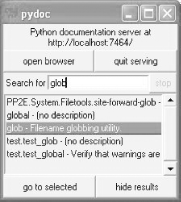 Once you've found a promising entry, select and click "go to selected"; PyDoc spawns a web browser on your machine to display the report rendered in HTML format. Figure 11-2 shows information PyDoc displays for the built-in glob module. Figure 11-2. PyDoc HTML report, built-in module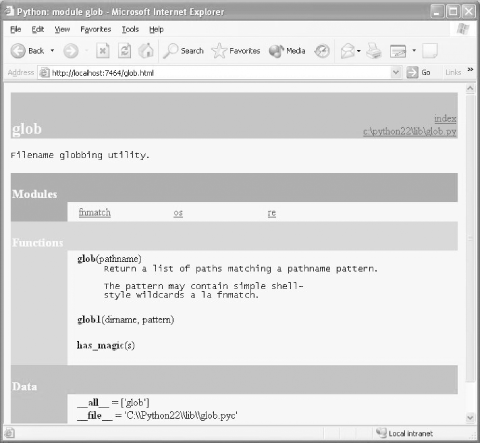 Notice the hyperlinks in the Modules section of this page—click these to jump to the PyDoc pages for related (imported) modules. For larger pages, PyDoc also generates hyperlinks to sections within the page. As for the help function interface, the GUI interface works on user-defined modules as well; Figure 11-3 shows the page generated for the docstrings.py module file. Figure 11-3. PyDoc HTML report, user-defined module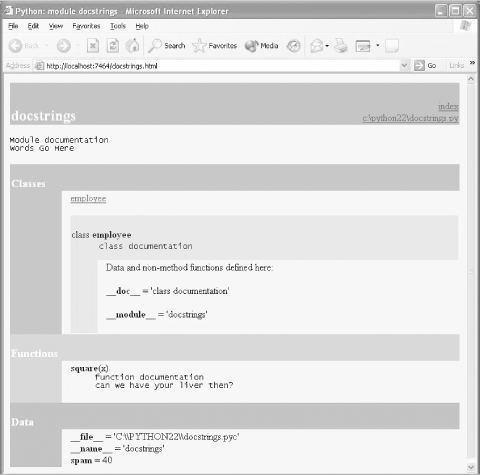 PyDoc can be customized and launched in various ways. The main thing to take away from this section is that PyDoc essentially gives you implementation reports "for free"—if you are good about using docstrings in your files, PyDoc does all the work of collecting and formatting them for display. PyDoc also provides an easy way to access a middle level of documentation for built-in tools—its reports are more useful than raw attribute lists, and less exhaustive than the standard manuals. 11.1.7 Standard Manual SetFor the complete and most up-to-date description of the Python language and its tool set, Python's standard manuals stand ready to serve. Python's manuals ship in HTML format and are installed with the Python system on Windows—they are available in your Start button's menu for Python, and can also be opened from the Help menu within IDLE. You can also fetch the manual set separately at http://www.python.org in a variety of formats, or read them online at that site (follow the Documentation link). When opened, the HTML format of the manuals displays a root page like that in Figure 11-4. The two most important entries here are most likely the Library Reference (which documents built-in types, functions, exceptions, and standard library modules) and the Language Reference (which provides a formal description of language-level details). The tutorial listed on this page also provides a brief introduction for newcomers. Figure 11-4. Python's standard manual set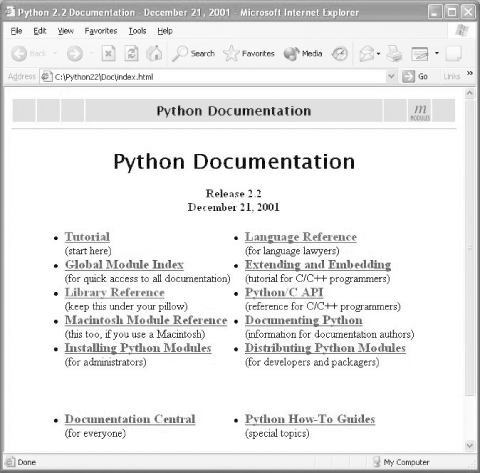 11.1.8 Web ResourcesAt http://www.python.org you'll find links to various tutorials, some of which cover special topics or domains. Look for the Documentation and Newbies (i.e., newcomers) links. This site also lists non-English Python resources. 11.1.9 Published BooksFinally, you can today choose from a collection of reference books for Python. In general, books tend to lag behind the cutting edge of Python changes, partly because of the work involved in writing, and partly because of the natural delays built in to the publishing cycle. Usually, by the time a book comes out, it's six or more months behind the current Python state. Unlike standard manuals, books are also generally not free. For many, the convenience and quality of a professionally published text is worth the cost. Moreover, Python changes so slowly that books are usually still relevent years after they are published, especially if their authors post updates on the Web. See the Preface for more pointers on Python books. |
| [ Team LiB ] |
|