|
|
< Day Day Up > |
|
6.4 CD CreatorAt one time, writing a CD under Linux was a common rite of passage for new Linux users. The command used to write a CD, cdrecord, is a sophisticated command with many options. Getting all the options just right was a challenge for many. However, Creator, a program built into the
Nautilus file manager, makes it
easy to write CDs. To launch CD Creator, simply insert a blank CD
into your CD-R or CD-RW drive. Alernatively, you can launch Nautilus
and select Go Figure 6-14. The burn window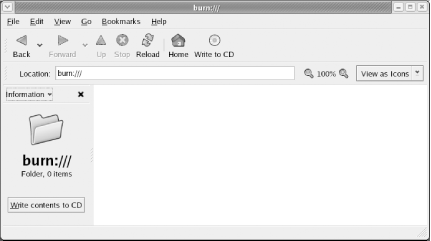 To specify the files to be written to the CD, open a second Nautilus window. Then simply drag the desired files or directories into the CD Creator window. When you've specified all the files to be written, click the Write to CD icon on CD Creator's toolbar. The Write Files to a CD Recorder dialog box appears (Figure 6-15). Figure 6-15. The Write Files to a CD Recorder dialog box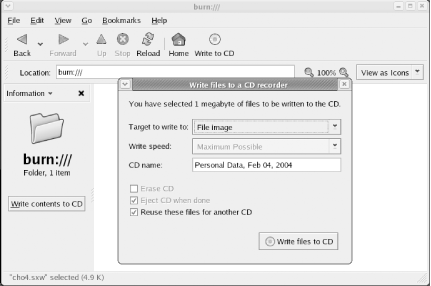 Specify the target device, write speed, and other options. You can create an ISO image file—a disk file that contains the same data that would be found on a CD-ROM disk—by writing to the special File image target. However, in the more likely case that you want to burn a physical CD, you should choose your CD-R drive as the target device. Click the Write files to CD button to begin burning the CD. |
|
|
< Day Day Up > |
|