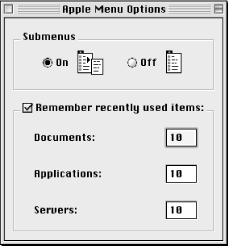Chapter 21. Apple Menu Options Control Panel
Apple Menu Options is a scriptable control
panel that configures the Apple menu. This is the sticky menu that
drops down from the little apple icon at the upper left corner of
your screen. The Apple menu shows what's inside the
directory startup disk:System Folder:Apple Menu
Items as a hierarchical menu. This is where the user can
gain quick access to Chooser, Apple System Profiler, Network Browser,
as well as the control panels and the contents of any folder (or
alias to that folder) that you place in this location. For example,
placing an alias in the Apple Menu Items folder will display the
contents of that aliased folder from the Apple menu, as well as
submenus showing what is in any nested folders. Handy!
Figure 21-1 shows the grand total of five elements
that you can configure from this control panel. Recent applications,
documents, and servers are menu items under the Apple menu that
provide links via submenus to, for instance, the recent documents you
have had open on your computer. You can script these features using
this control panel's application object (Chapter 1, describes Apple event
object models and application objects).
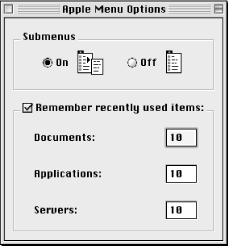
|