| [ Team LiB ] |
|
Recipe 7.7 Sort an Array in VBA7.7.1 ProblemAlthough it's a database product, Access doesn't include a way to sort an array. You need to present sorted arrays in an application, and you can't find a reasonable way to sort them without first saving them to a table. You know you've seen array-sorting methods in other languages. Can you write a sorting routine that executes quickly? 7.7.2 SolutionIt's true that Access doesn't provide a built-in sorting mechanism for arrays. Entire volumes in libraries are devoted to the study of various sorting and searching algorithms, but it's not necessary to dig too deep for array-sorting methods for Access. Because you'll probably place any large data sets into a table, most arrays in Access aren't very large. Therefore, almost any sort will do. This solution uses a variant of the standard quicksort algorithm. (For more information on various sorting and searching algorithms, consult your computer library. This is a big topic!) To try the sorting mechanism, load the module named basSortDemo in 07-07.MDB. From the Immediate window, type: TestSort 6 where the 6 can be any integer between 1 and 20, indicating the number of random integers between 1 and 99 that you want the routine to sort. The sample routine, TestSort, will create the array of integers and send it off to VisSortArray, a special version of the sorting routine acbSortArray that shows what it's doing as it works. Figure 7-11 shows the output from a sample session. Figure 7-11. The output from a sample run of TestSort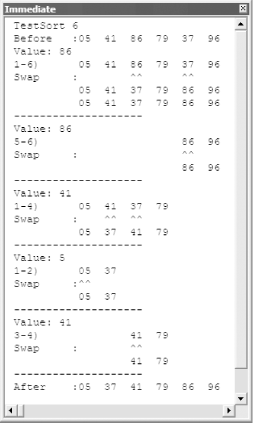 To use this sorting code in your own applications, follow these steps:
7.7.3 DiscussionThe quicksort algorithm works by breaking the array into smaller and smaller chunks, sorting each one, until all the chunks are one element long. The acbSortArray procedure calls the main sorting routine, QuickSort, passing to it the array and the start and end points for sorting. The QuickSort routine breaks the array into two chunks, then calls itself twice to sort each of the two halves. At this point, you might be grumbling about recursive routines and how they use lots of memory. Normally, that's true. This version of the sorting algorithm, however, tries to be conservative about how it uses memory. At each level, it sorts the smaller of the two chunks first. This means that it will have fewer recursive levels: the small chunk will end up containing a single element much more quickly than the large chunk. By always working with the smallest chunk first, this method avoids calling itself more often than it has to. The code for the QuickSort procedure is: Private Sub QuickSort(varArray As Variant, _
intLeft As Integer, intRight As Integer)
Dim i As Integer
Dim j As Integer
Dim varTestVal As Variant
Dim intMid As Integer
If intLeft < intRight Then
intMid = (intLeft + intRight) \ 2
varTestVal = varArray(intMid)
i = intLeft
j = intRight
Do
Do While varArray(i) < varTestVal
i = i + 1
Loop
Do While varArray(j) > varTestVal
j = j - 1
Loop
If i <= j Then
SwapElements varArray( ), i, j
i = i + 1
j = j - 1
End If
Loop Until i > j
' To optimize the sort, always sort the
' smallest segment first.
If j <= intMid Then
QuickSort varArray( ), intLeft, j
QuickSort varArray( ), i, intRight
Else
QuickSort varArray( ), i, intRight
QuickSort varArray( ), intLeft, j
End If
End If
End Sub
The following are the basic steps of the QuickSort procedure. These steps use intLeft to refer to the beginning sort item and intRight for the ending item:
There are probably sort algorithms that are simpler than the quicksort algorithm, but for arrays that aren't already sorted, quicksort's speed is hard to beat. (For presorted arrays, it doesn't do as well as some other sorts. But most arrays don't come to the QuickSort subroutine in order.) As it is, the QuickSort subroutine is capable of handling only single-column arrays. If you need to sort multicolumn arrays, you'll need to either modify the code to handle those cases or move the data into a table and let Access do the sorting for you. 7.7.4 See AlsoSee the next solution for an example of using QuickSort. |
| [ Team LiB ] |
|