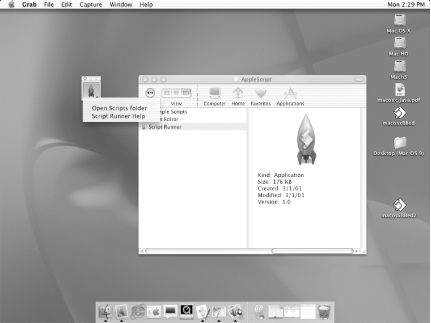1.3 Using Script Runner with OS X
OS X has a
little application called Script Runner that you can use to run your
scripts. Figure 1-8 shows what the open Script
Runner looks like on the OS X desktop. You can find Script Runner in
the AppleScript folder inside the Applications folder. Open the
program by double-clicking it. If you want to add your own scripts to
the Script Runner menu, choose "Open Scripts
Folder" from the Script Runner menu. This opens a
Finder window on to the following directory:
/Users/yourname/Library/Scripts/. Then drag any
compiled scripts (they have to be saved as compiled scripts) into
this window. You can of course add compiled scripts to this
/Scripts folder by navigating to it yourself
(i.e., not using the Script Runner "Open Scripts
Folder" menu command). After you close and restart
Script Runner, you can run these scripts by choosing them in the
Script Runner menu. If you create folders in the
/Scripts folder, then Script Runner will display
these folders as sub-menus. This is a good way to categorize and
present lots of different scripts in the Script Runner
menu.
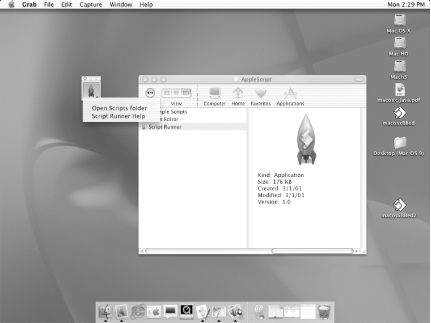
|