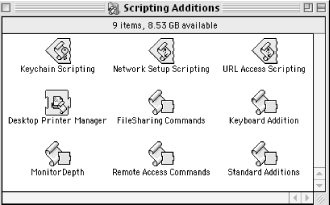Chapter 13. Desktop Printer Manager
Desktop Printer Manager (DPM),
shown in Figure 13-1, is an application that was
introduced in Mac OS 8.5. Located in the startup
disk:System Folder:Scripting Additions directory, it is
controlled entirely by Apple events and scripts. It does not have a
graphical user interface or an Application Switcher icon. As an
AppleScripter you have the privilege to control these applications
that others rarely know exist, as long as they are
scriptable.
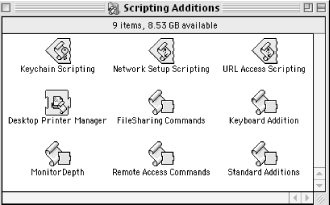
As you have probably figured out by its name, DPM lets you write
powerful scripts that create and set several properties of desktop
printers. These are desktop icons (they can be located in folders
other than the Desktop folder) that can be used for printing or
otherwise processing documents and files. You just drag and drop the
document on to the icon, as you would when manually placing a file in
a folder. Desktop printers can be created for PostScript printers,
not, alas, with the trusty Hewlett-Packard DeskJet that is connected
to my Mac. PostScript is an Adobe Systems graphics programming
language that has become an industry printing standard. For instance,
if you have a LaserWriter, which uses the LaserWriter 8 driver, then
you can control desktop printers with DPM. You can also create
desktop printers with the Desktop Printer Utility in the
startup disk:Apple Extras:Apple LaserWriter
folder.
|