Chapter 18. URL Access Scripting
The URL Access Scripting
application provides an easy method for scripts to download files
from and upload them to a remote directory. This application is
located in the startup disk:System Folder:Scripting
Additions folder. It provides two intuitive commands that
can be used with the File Transfer Protocol (FTP) and HyperText
Transfer Protocol (HTTP), download and
upload. You can use these commands anywhere in
your script, including within a tell block that
targets another application, as long as the two commands do not
conflict with that application's own commands. In
other words, if a hypothetical program called ScriptableWebApp
already has a download command in its
dictionary, then the usage of download within
the tell block tell app
"ScriptableWebApp" will invoke that
application's download command,
not the URL Access download command.
URL Access can use HTTP to download the source code of a web page to
a file of your choice or FTP files and whole directories back and
forth from a web server. You have to have the cooperation of a web
server, however, before your scripts undertake any directory/file
uploads or directory downloads. With URL Access and FTP, you can have
your script display a dialog window to allow the user to enter a
username and password and thus be authenticated by the web server
(see Figure 18-4 later in the chapter). Figure 18-1 shows the URL Access Scripting icon in the
Scripting Additions folder.
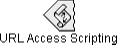
|


