

|
|
Chapter 25. File Sharing Control PanelThe Mac OS allows the owners of disks and folders to set the access privileges for other users that may connect to their computer over a TCP/IP, AppleTalk, or other type of network. For example, you can configure one of your hard disks to allow read-only privileges for a named group of users (they will not be able to add new files to the disk or alter and save existing files). This is usually accomplished with the File Sharing control panel, which is also scriptable (see Figure 25-1). The Mac OS allows the user to set privileges for disks and directories with File Sharing but not for individual files, which can otherwise be locked or encrypted under Mac OS 9. Figure 25-1. File Sharing control panel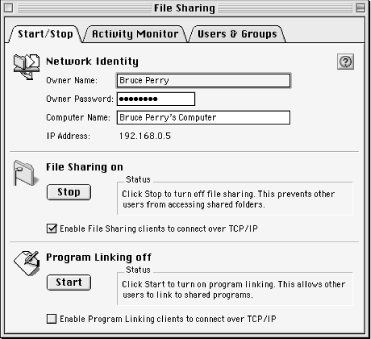 The owner name, password, and computer name can be set in File Sharing's Start/Stop tab (See Figure 25-1) in Mac OS 9. You can create new users and groups in the Users & Groups tab. The owner can establish disk and folder permissions for logical groups of users, depending on what type of users might have access to your computer. When you add a user to a group they inherit the group's permissions when they log on to your machine. You can also turn Program Linking on or off with File Sharing. This is a powerful feature that allows users to execute your applications on their connected computer, including AppleScript applets. But they cannot use your applications while you are using them. With AppleScript, you can create, alter, or remove File Sharing users and groups, and find out information about any connected users. For example, you can create a log file of all the connected users who were disconnected from your machine when it was automatically shut down. This applet is demonstrated in the Example section at the end of the chapter. The following dictionary commands and classes are associated with Version 9.0 of the File Sharing control panel. |

|
|