| I l@ve RuBoard |
|
2.1 The Domain Name SpaceDNS's distributed database is indexed by domain names. Each domain name is essentially just a path in a large inverted tree, called the domain name space. The tree's hierarchical structure, shown in Figure 2-1, is similar to the structure of the Unix filesystem. The tree has a single root at the top.[1] In the Unix filesystem, this is called the root directory, represented by a slash ( / ). DNS simply calls it "the root." Like a filesystem, DNS's tree can branch any number of ways at each intersection point, or node. The depth of the tree is limited to 127 levels (a limit you're not likely to reach).
Figure 2-1. The structure of the DNS namespace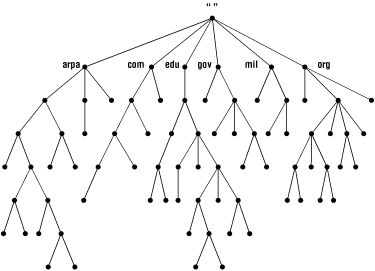 2.1.1 Domain NamesEach node in the tree has a text label (without dots) that can be up to 63 characters long. A null (zero-length) label is reserved for the root. The full domain name of any node in the tree is the sequence of labels on the path from that node to the root. Domain names are always read from the node toward the root ("up" the tree), with dots separating the names in the path. If the root node's label actually appears in a node's domain name, the name looks as though it ends in a dot, as in "www.oreilly.com.". (It actually ends with a dot—the separator—and the root's null label.) When the root node's label appears by itself, it is written as a single dot (.) for convenience. Consequently, some software interprets a trailing dot in a domain name to indicate that the domain name is absolute. An absolute domain name is written relative to the root and unambiguously specifies a node's location in the hierarchy. An absolute domain name is also referred to as a fully qualified domain name, often abbreviated FQDN. Names without trailing dots are sometimes interpreted as relative to some domain name other than the root, just as directory names without a leading slash are often interpreted as relative to the current directory. DNS requires that sibling nodes—nodes that are children of the same parent—have different labels. This restriction guarantees that a domain name uniquely identifies a single node in the tree. The restriction isn't really a limitation, because the labels need to be unique only among the children, not among all the nodes in the tree. The same restriction applies to the Unix filesystem: you can't give two sibling directories or two files in the same directory the same name. Just as you can't have two hobbes.pa.ca.us nodes in the namespace, you also can't have two /usr/bin directories (Figure 2-2). You can, however, have both a hobbes.pa.ca.us and a hobbes.lg.ca.us node, as you can have both a /bin directory and a /usr/bin directory. Figure 2-2. Ensuring uniqueness in domain names and in Unix pathnames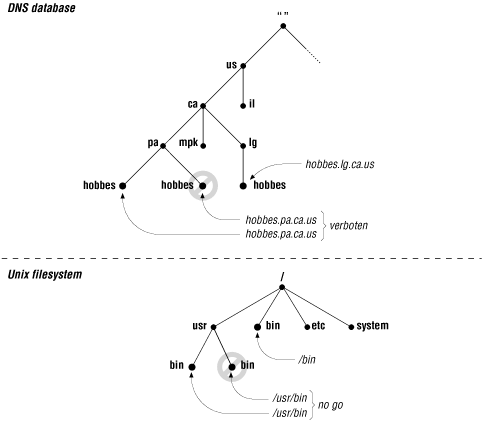 2.1.2 DomainsA domain is simply a subtree of the domain name space. The domain name of a domain is the same as the domain name of the node at the very top of the domain. So for example, the top of the purdue.edu domain is a node named purdue.edu, as shown in Figure 2-3. Figure 2-3. The purdue.edu domain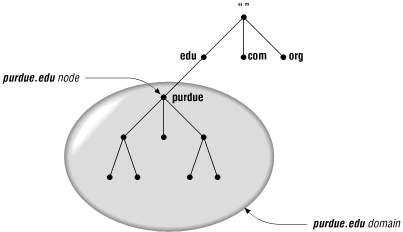 Likewise, in a filesystem, at the top of the /usr directory, you'd expect to find a node called /usr, as shown in Figure 2-4. Figure 2-4. The /usr directory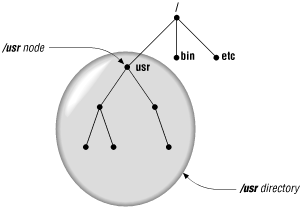 Any domain name in the subtree is considered a part of the domain. Because a domain name can be in many subtrees, it can also be in many domains. For example, the domain name pa.ca.us is part of the ca.us domain and also part of the us domain, as shown in Figure 2-5. Figure 2-5. A node in multiple domains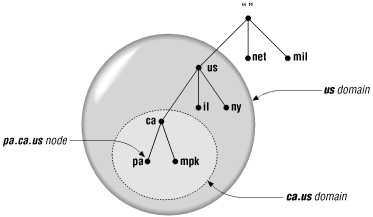 So in the abstract, a domain is just a subtree of the domain name space. But if a domain is simply made up of domain names and other domains, where are all the hosts? Domains are groups of hosts, right? The hosts are there, represented by domain names. Remember, domain names are just indexes into the DNS database. The "hosts" are the domain names that point to information about individual hosts. And a domain contains all the hosts whose domain names are within the domain. The hosts are related logically, often by geography or organizational affiliation, and not necessarily by network or address or hardware type. You might have 10 different hosts, each on a different network and perhaps even in a different country, all in the same domain.[2]
Domain names at the leaves of the tree generally represent individual hosts and may point to network addresses, hardware information, and mail routing information. Domain names in the interior of the tree can name a host and can point to information about the domain. Interior domain names aren't restricted to one or the other. They can represent both the domain they correspond to and a particular host on the network. For example, hp.com is both the name of the Hewlett-Packard Company's domain and the domain name of the hosts that run HP's main web server. The type of information retrieved when you use a domain name depends on the context in which you use it. Sending mail to someone at hp.com returns mail routing information, while telneting to the domain name looks up the host information (in Figure 2-6, for example, hp.com's IP address). Figure 2-6. An interior node with both host and structural data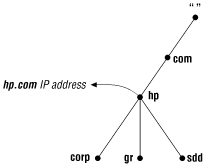 A domain may have several subtrees of its own, called subdomains.[3]
A simple way of deciding whether a domain is a subdomain of another domain is to compare their domain names. A subdomain's domain name ends with the domain name of its parent domain. For example, the domain la.tyrell.com must be a subdomain of tyrell.com because la.tyrell.com ends with tyrell.com. Similarly, it's a subdomain of com, as is tyrell.com. Besides being referred to in relative terms, as subdomains of other domains, domains are often referred to by level. On mailing lists and in Usenet newsgroups, you may see the terms top-level domain or second-level domain bandied about. These terms simply refer to a domain's position in the domain name space:
2.1.3 Resource RecordsThe data associated with domain names is contained in resource records, or RRs. Records are divided into classes, each of which pertains to a type of network or software. Currently, there are classes for internets (any TCP/IP-based internet), networks based on the Chaosnet protocols, and networks that use Hesiod software. (Chaosnet is an old network of largely historic significance.) The internet class is by far the most popular. (We're not really sure if anyone still uses the Chaosnet class, and use of the Hesiod class is confined mostly to MIT.) In this book, we concentrate on the internet class. Within a class, records also come in several types, which correspond to the different varieties of data that may be stored in the domain name space. Different classes define different record types, though some types are common to more than one class. For example, almost every class defines an address type. Each record type in a given class defines a particular record syntax, which all resource records of that class and type must adhere to. (For details on internet resource record types and their syntaxes, see Appendix A.) If this information seems sketchy, don't worry—we'll cover the records in the internet class in more detail later. The common records are described in Chapter 4, and a more comprehensive list is included as part of Appendix A. |
| I l@ve RuBoard |
|