| [ Team LiB ] |
|
13.1 Installing the DNS ServerThe Microsoft DNS Server is an optional Windows networking component that can be installed from the command line with the sysocmgr utility, which is installed with the operating system. It can be found in %SystemRoot%\system32. To use sysocmgr, you first need to create an answer file. An answer file specifies one or more optional components that you want to install. In our case, we will just install the DNS server. Here is what our answer file looks like: [netoptionalcomponents] dns=1 When running sysocmgr, we need to specify two options. The first is /i, followed by a colon and the path to the sysoc.inf file, which is stored in the %SystemRoot%\inf directory by default. The second option is /u, followed by a colon and the path to the answer file. If the answer file is stored in the root of the C: drive and is called dns_install.txt, the full command line would look like this: C:\> sysocmgr /i:%SystemRoot%\inf\sysoc.inf /u:c:\dns_install.txt This starts installation of the service. You will see screens pop up as if you were installing the service through the GUI. You are prompted for the location of the Windows Server 2003 CD files, unless the sysoc.inf file points to a local drive or network share that contains the \i386 directory that can be found on the CD. Additional options available with sysocmgr can install the DNS server silently. If you want to suppress all screens during installation, you can use the /x and /q options. See Figure 13-1 for the complete list of options that are supported. Figure 13-1. syscomgr command-line options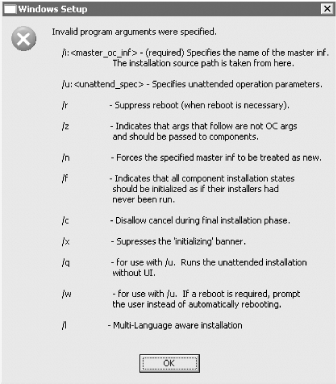 You can also use sysocmgr to uninstall the DNS server. To do that, change the contents of the dns_install.txt answer file to the following: [netoptionalcomponents] dns=0 Run sysocmgr with the same command-line options shown previously. For more information about unattended installation options and the syntax of answer files, check out the ref.chm help file that can be extracted from the \support\tools\deploy.cab file on the Windows Server 2003 CD. |
| [ Team LiB ] |
|