|
|
< Day Day Up > |
|
12.3 Deploying a Plug-inEclipse makes it relatively
simple to create deployment packages for plug-ins. To deploy a
plug-in, select File Figure 12-15. Deploying plug-ins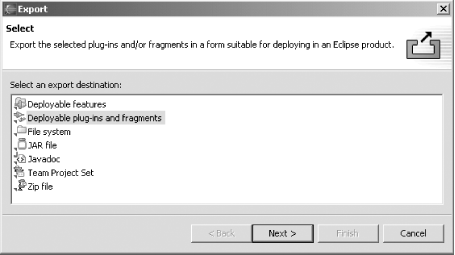 Click Next to open the "Deployable plug-ins and fragments" pane you see in Figure 12-16. You can deploy plug-ins as either .jar or .zip files; here, we'll deploy both plug-ins in a .zip file. Enter the fully qualified name of the .zip file to create—plugins.zip—in the File name box and select both plug-in projects from this chapter. Figure 12-16. Creating a plug-in .zip file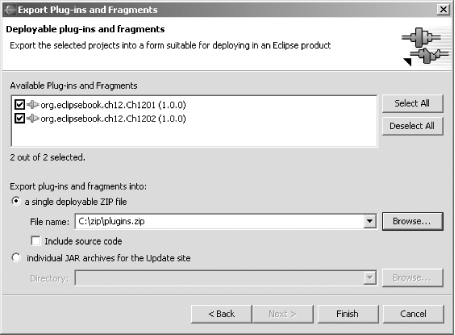 This packages both plug-ins (including a plugin.xml and a .jar file for each) in the plugins.zip file. Unzipping that file in the Eclipse distribution directory installs the plug-ins—the two files for the first plug-in will be installed in eclipse\plugins\org.eclipsebook.ch12.Ch1201_1.0.0, and the files for the second plug-in will be installed in eclipse\plugins\org.eclipsebook.ch12.Ch1202_1.0.0. |
|
|
< Day Day Up > |
|