|
|
< Day Day Up > |
|
Recipe 2.4 Tiling Editors2.4.1 ProblemAlthough you can switch editors by clicking their tabs in the editor area, sometimes it's more desirable to have two editors open at once, e.g., when you're comparing two files visually. 2.4.2 SolutionYou can drag editors and can tile the editor area with them. 2.4.3 DiscussionWhen you drag an editor and position it near an edge of the editor area, you'll see an arrow, as shown in Figure 2-5, which indicates that dropping the editor will dock it on that edge. Figure 2-5. Dragging an editor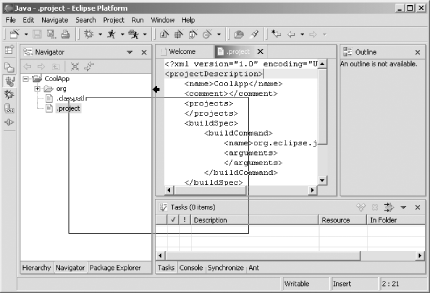 The new, tiled editor presentation is shown in Figure 2-6. Figure 2-6. Tiling editors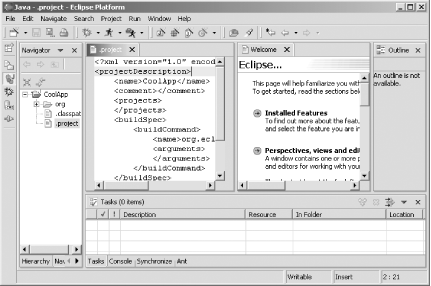 To restore an editor to its original position, just drag it back to where it was.
|
|
|
< Day Day Up > |
|