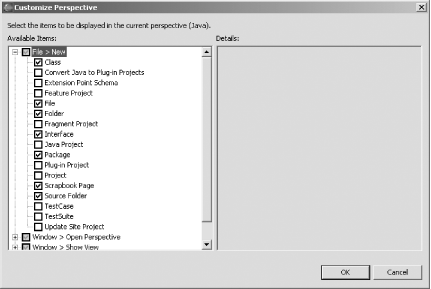Recipe 2.19 Customizing a Perspective
2.19.1 Problem
You want to change the menu
choices
and toolbar items in a perspective.
2.19.2 Solution
Use the Customize Perspective dialog, which you can open by
selecting Window Customize Perspective. The dialog is shown
in Figure 2-19. Customize Perspective. The dialog is shown
in Figure 2-19.
 |
After you've set Eclipse preferences, you can export
those preferences so that others can use them as well. To do this,
click the Import and Export buttons in the Preferences dialog.
|
|
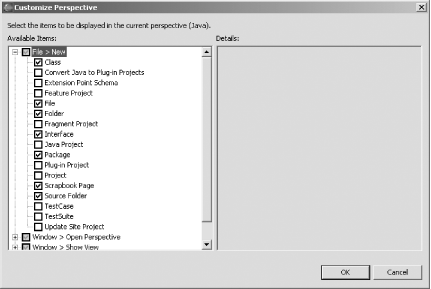
 |
The Preferences dialog enables you to customize menu choices and
toolbar items, but it doesn't really enable you to
"customize" perspectives (and in
fact, the items you can add to menus usually are available under the
Other menu choice anyway). To learn how to customize a perspective,
see Recipe 2.21.
|
|
2.19.3 See Also
Recipe 2.20 on
restoring a perspective; Recipe 2.21 on creating a
new perspective.
|