|
|
< Day Day Up > |
|
Recipe 2.21 Creating a New Perspective2.21.1 ProblemNone of the built-in perspectives is quite right for you. You want to mix and match to create your own custom perspective. 2.21.2 SolutionNo problem. Just open a perspective that's close to
the one you want to create, add new views and close the ones you
don't want, and save the new perspective by
selecting Window 2.21.3 DiscussionThe Save Perspective As dialog is shown in Figure 2-20. This new perspective, named Debug2, adds the Navigator view to the Debug perspective. Figure 2-20. Creating a new perspective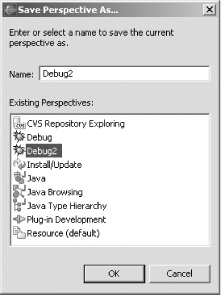 Now you're free to open your new perspective whenever you want, as shown in Figure 2-21. Very cool. Figure 2-21. Opening a new perspective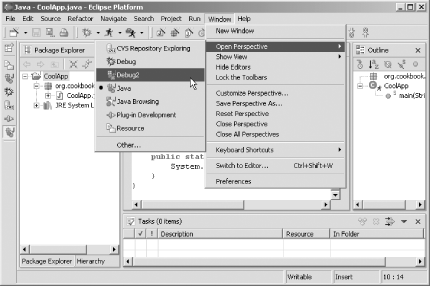
Being able to create your own perspectives is very cool, and is something virtually no other IDE offers. You've got the opportunity here to mix and match views and create something totally new. Get creative! |
|
|
< Day Day Up > |
|