|
|
< Day Day Up > |
|
Recipe 3.14 Creating a Constructor3.14.1 ProblemYou want Eclipse to add a constructor to a class, including a call to the superclass's constructor. 3.14.2 SolutionSelect Source 3.14.3 DiscussionFor example, if you have this code: public class DisplayApp {
static String text = "No problem.";
public static void main(String[] args)
{
System.out.println(text);
}
}and you select Source public class DisplayApp {
static String text = "No problem.";
/**
*
*/
public DisplayApp( ) {
super( );
// TODO Auto-generated constructor stub
}
public static void main(String[] args)
{
System.out.println(text);
}
}
3.14.3.1 Eclipse 3.0In Eclipse 3.0, you can create a constructor that will assign values
to one or more fields. Select Source Figure 3-15. Creating a constructor that will fill fields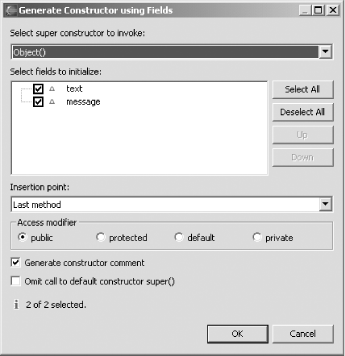 Selecting the two String fields, text and message, creates this constructor: public DisplayApp(String text, String message) {
super( );
this.text = text;
this.message = message;
}3.14.4 See AlsoChapter 2 of Eclipse (O'Reilly). |
|
|
< Day Day Up > |
|