|
|
< Day Day Up > |
|
Recipe 7.7 Setting Ant Editor Options7.7.1 ProblemYou want to customize the Ant editor's appearance. 7.7.2 SolutionSelect Window 7.7.3 DiscussionYou have some control over the Ant editor's
appearance using the Window Figure 7-13. Setting options for the Ant editor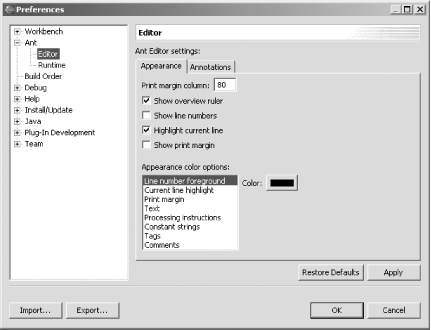 For example, turning on line numbers makes the Ant editor display them, as shown in Figure 7-14. Figure 7-14. Line numbers in the Ant editor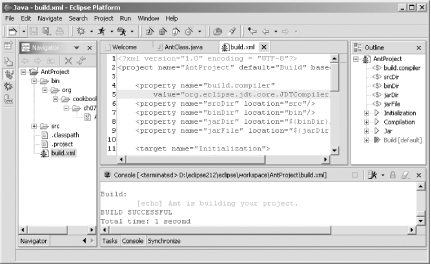 |
|
|
< Day Day Up > |
|