|
|
< Day Day Up > |
|
Recipe 7.9 Using the Ant View7.9.1 ProblemYou want an easier way to build Ant targets. 7.9.2 SolutionOpen the Ant view by selecting Window 7.9.3 DiscussionThe relatively new Ant view can make things a little more convenient,
especially if you just want to double-click targets to build them. To
open this view, select Window As shown in Figure 7-16, this view gives you an Ant-based overview of build files. To add a build file to this view, right-click the view, select Add Buildfile, and navigate to the build file you want to display. The view will display the targets in the build file; you can build various Ant targets by double-clicking them, or by right-clicking them and clicking Run. Figure 7-16. The Ant view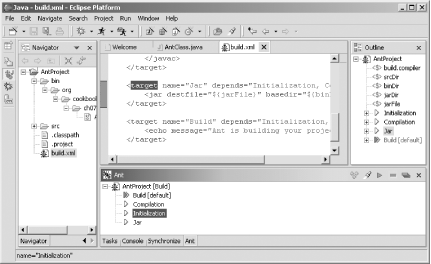 7.9.3.1 Eclipse 3.0In Eclipse 3.0, you also can add build files to the Ant view via drag-and-drop. Plus, the Ant view now shows a toggle button that allows internal build targets to be filtered out. |
|
|
< Day Day Up > |
|