| [ Team LiB ] |
|
2.7 Activity DiagramsActivity diagrams look like regular flow charts, and it's tempting to assume that's what they are. That would be a mistake: activity diagrams are both more and less than a regular flow chart. They're more flexible, since they provide clear support for parallel applications and for dividing different areas of the chart into different areas of responsibility. On the other hand, this flexibility means that it's harder to translate an activity diagram directly into program flow. Instead, an activity diagram is usually used to describe a use case in detail. Activity diagrams, like most things, begin with a starting point, in this case drawn as a black circle. Diagrams move down the page, and an arrow connects each component. Activities are shown as lozenges. Decision points are shown as diamonds, and the conditions leading to each potential decision are shown as curly braces. Activity diagrams support parallel operations via thick horizontal bars. Once an activity enters a bar, multiple activities can leave the bar. Another bar can be used to merge the activity once all the branches have been completed. It is not absolutely necessary to merge all of the parallel operations, but if you don't, each activity should be brought to a separate, explicit conclusion. Finally, the end of the activity is shown as a black circle surrounded by a white circle. Figure 2-17 shows a complete activity diagram. Figure 2-17. Activity diagram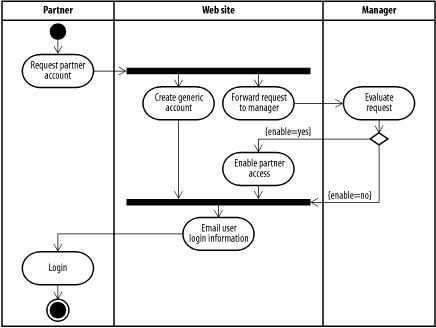 The diagram in Figure 2-17 is divided into three parts, although this step is not required. Each of the parts is called a swimlane. A swimlane allows an activity diagram to be portioned according to the actor responsible for each section of the activity. In this case, the partner is responsible for requesting an account and logging in; the web site is responsible for creating accounts, forwarding approval requests, and emailing login information; and a manager is responsible for evaluating the request and deciding whether to enable partner access (if the manager decides not to, the web site emails the user with information about a generic account instead). |
| [ Team LiB ] |
|