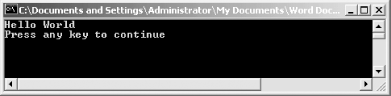4.4 Building and Running
You can run your application at any time
by selecting either Start or Start Without Debugging from the Debug
menu, or you can accomplish the same results by pressing either
F5 or
Ctrl+F5, respectively. You can also
start the program by clicking the Start icon (pictured in Figure 4-6) on the Standard toolbar.

For console applications, the advantage of
running the program with Ctrl+F5 is that Visual Studio .NET will open
your application in a console window, display its results, and then
add a line to press a key when you are ready, as shown in Figure 4-7. This keeps the window open until
you've seen the results and pressed a key, at which
point the window will close.
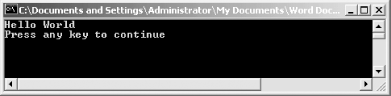
|