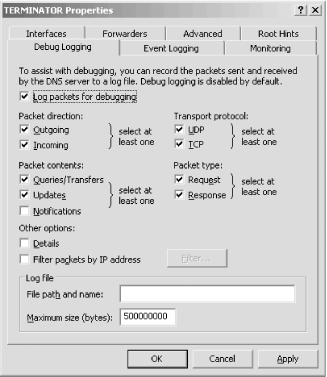7.2 Logging
The Windows Server 2003
Microsoft
DNS Server is much improved over its predecessors when it comes to
logging and debugging. Previous versions of the server were like a
"black box" you
couldn't see inside of. But now you can direct the
server to write several different kinds of helpful logging and
debugging information while it's running.
To enable this feature, right-click on a server in the left pane of
the DNS console, choose Properties,
then select the Debug
Logging tab. The window looks like the one shown in
Figure 7-1.
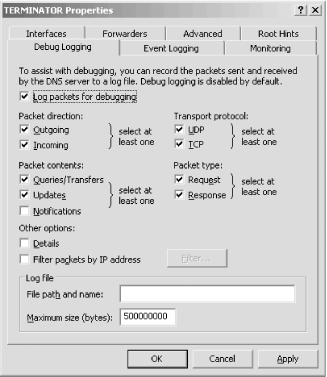
|