|
|
< Day Day Up > |
|
Recipe 12.2 Creating plugin.xml12.2.1 ProblemYou want to do the minimal work required to create a new plug-in. 12.2.2 SolutionAt a minimum, every plug-in needs a plugin.xml file that tells Eclipse about it. And if you have a plugin.xml file, you have a plug-in—even one that doesn't have any code. Start off plugin.xml with a standard XML declaration, add a <plugin> element, and set the id, name, version, and provider-name attributes of this element. Then store plugin.xml in a folder in the plugins directory to install this rudimentary plug-in. 12.2.3 DiscussionTo get a handle on how Eclipse views plug-ins, we'll create a minimal plug-in now, which has only a plugin.xml file. This file is called the plug-in manifest, and it tells Eclipse all about the plug-in and where to find the Java support code, if any. Because, as far as Eclipse is concerned, all you need to create a plug-in is a plug-in manifest, we'll create one now as an example. Use any text editor that can save plain text, including Eclipse, to create a plug-in manifest for a plug-in named org.cookbook.simple. Here's what plugin.xml looks like when specifying the plug-in's name, ID, version number, and provider name: <?xml version="1.0" encoding="UTF-8"?>
<plugin
id="org.cookbook.simple"
name="Simple Plug-in"
version="1.0.0"
provider-name="Plug-in Power Corp.">
</plugin>Plug-ins are stored in the eclipse/plugins folder, in folders reflecting their name and version number. To indicate that we're creating version 1.0.0 of this simple plug-in, store plugin.xml as eclipse/plugins/org.cookbook.simple_1.0.0/plugin.xml, then restart Eclipse. This new plug-in doesn't do anything, but to confirm
that Eclipse is treating it as a bona fide plug-in, take a look at
the plug-in registry, which you can open by selecting Help Figure 12-1. The simple plug-in in the plug-in registry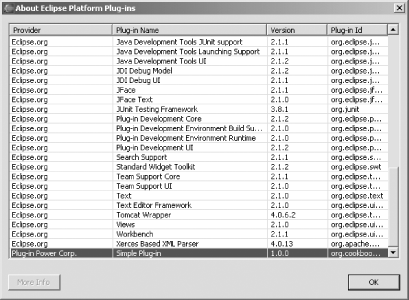 That provides an introduction to working with plug-in manifests. To start creating code for plug-ins, take a look at the next couple of recipes. 12.2.4 See AlsoRecipe 12.3 on creating a menu-based plug-in using wizards; Chapter 11 and Chapter 12 of Eclipse (O'Reilly). |
|
|
< Day Day Up > |
|