|
|
< Day Day Up > |
|
Recipe 12.6 Writing a Plug-in from a Skeleton12.6.1 ProblemYou want to develop the code for a plug-in yourself, from scratch. 12.6.2 SolutionYou can create a skeletal plug-in project in the Plug-in Code Generators pane by selecting Default Plug-In Structure. We'll do that here and develop the rest of the plug-in from that starting point. 12.6.3 DiscussionAs an example, we'll create the plug-in created
earlier in this chapter that displayed menus, but this time,
we'll do the work ourselves instead of relying
entirely on a wizard. We will use a wizard to get started, however,
so select File In the Plug-in Code Generators pane, select Default Plug-In Structure, as shown in Figure 12-13, and click Next. Figure 12-13. Selecting a plug-in wizard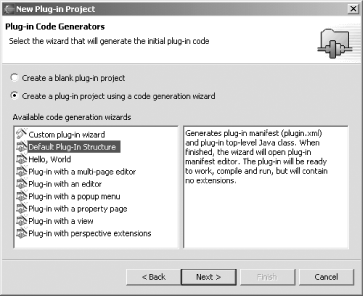 The next dialog enables you to set the provider name, which we'll set to Eclipse Cookbook. Because we'll be writing our own code here, uncheck the items in the "Plug-in code generation options" box, as shown in Figure 12-14, and click Finish. Figure 12-14. Setting the provider name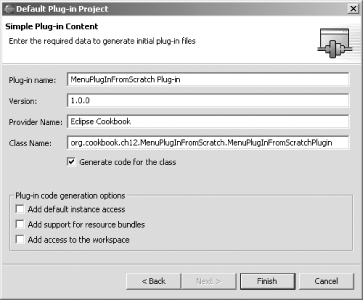 Clicking Finish creates the MenuPlugInFromSratch plug-in, opening its manifest in Eclipse. Click the Source tab, which displays the XML in plugin.xml. That XML should look like this: <?xml version="1.0" encoding="UTF-8"?>
<plugin
id="org.cookbook.ch12.MenuPlugInFromScratch"
name="MenuPlugInFromScratch Plug-in"
version="1.0.0"
provider-name="Eclipse Cookbook"
class="org.cookbook.ch12.MenuPlugInFromScratch.MenuPlugInFromScratchPlugin">
<runtime>
<library name="MenuPlugInFromScratch.jar"/>
</runtime>
<requires>
<import plugin="org.eclipse.core.resources"/>
<import plugin="org.eclipse.ui"/>
</requires>
</plugin>That's our new plug-in's manifest. Our goal in this plug-in is to add a new menu item and a button in the toolbar. To make things happen in a plug-in, you define actions and action sets. See the following recipe for further details. 12.6.4 See AlsoRecipe 12.2 on creating plugin.xml; Recipe 12.9 on creating an action set; Recipe 12.10 on coding an Eclipse action; Chapter 11 and Chapter 12 in Eclipse (O'Reilly). |
|
|
< Day Day Up > |
|