

|
|
4.3 IntelliSenseUnderlying the IDE is Microsoft's IntelliSense technology, which puts help and editing assistance (including code completion) instantly at your disposal. IntelliSense makes programmers' lives much easier. It provides real-time, context-sensitive help that appears right under your cursor. For example, in the Hello World code shown in Chapter 2, you called the WriteLine() method for the Console object. If you write this code in Visual Studio .NET, the pop-up help will show you every available method of the Console object as soon as you type the dot (.), as shown in Figure 4-4. And if you begin to type a method — say you enter the letters "Wr" — IntelliSense jumps to the first method that matches what you've typed so far. Figure 4-4. Pop-up code completion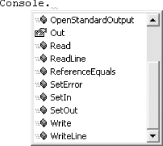 Once you enter the method you want to call, Microsoft's pop-up help will show you the various versions of the method and help you determine the parameters you'll need, as illustrated in Figure 4-5. Figure 4-5. Pop-up helpCode completion automatically completes your thoughts for you, drastically reducing your typing. Drop-down lists provide all methods and properties possible in the current context, making them available at a keystroke or mouse click. |

|
|