|
|
< Day Day Up > |
|
A.5 Modifying PHP Configuration DirectivesEarlier chapters in the book mention various PHP configuration directives. These are settings that affect the behavior of the PHP interpreter, such as how errors are reported, where the PHP interpreter looks for included files and extensions, and much more. Read this section when you encounter a configuration directive you want to alter or are curious as to how you can tweak the PHP interpreter's settings (whether you are using PHP on your own computer or with a hosting provider). For example, changing the output_buffering directive (as discussed in Section 8.6) makes your life much easier if you are working with cookies and sessions. The values of configuration directives can be changed in a few places: in the PHP interpreter's php.ini configuration file, in Apache's httpd.conf or .htaccess configuration files, and in your PHP programs. Not all configuration directives can be changed in all places. If you can edit your php.ini or httpd.conf file, it's easiest to set PHP configuration directives there. But if you can't change those files because of server permissions, then you can still change some settings in your PHP programs. The php.ini file holds system-wide configuration for the PHP interpreter. When the web server process starts up, the PHP interpreter reads the php.ini file and adjusts its configuration accordingly. To find the location of your system's php.ini file, examine the output from the phpinfo( ) function. This function prints a report of the PHP interpreter's configuration. The tiny program in Example A-3 produces a page that looks like the one in Figure A-21. Figure A-21. Output of phpinfo( )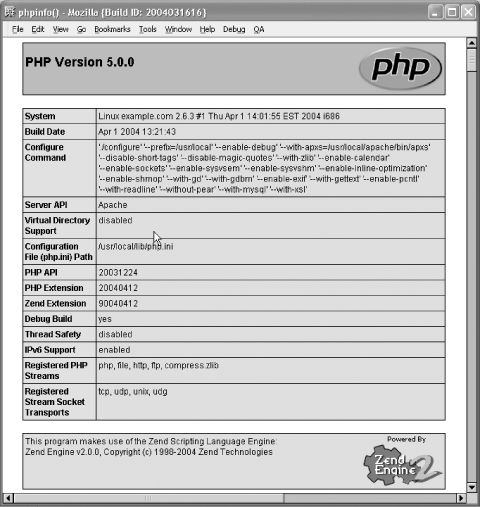 Example A-3. Getting configuration details with phpinfo( )<?php phpinfo( ); ?> In Figure A-21, the sixth line (Configuration File (php.ini) Path) shows that the php.ini file is /usr/local/lib/php.ini. Your php.ini file may be in a different place. In the php.ini file, lines that begin with a semicolon (;) are comments. Lines that set values for configuration directives look like those shown in Example A-4. Example A-4. Sample lines in php.ini; How to specify directories on Unix: forward slash for a separator ; and a colon between the directory names include_path = ".:/usr/local/lib/php/includes" ; How to specify directories on Windows: backslash for a separator ; and a semicolon between the directory names ; Windows: "\path1;\path2" include_path = ".;c:\php\includes" ; Report all errors but notices and coding standards violations error_reporting = E_ALL & ~E_STRICT ; Record errors in the error log log_errors = On ; Don't automatically create variables from form data register_globals = Off ; An uploaded file can't be more than 2 megabytes upload_max_filesize = 2M ; Sessions expire after 1440 seconds session.gc_maxlifetime = 1440 The error_reporting configuration directive is set by combining built-in constants with logical operators. For example, the line error_reporting = E_ALL & ~E_STRICT sets error_reporting to E_ALL but not E_STRICT. The operators you can use are & ("and"), | ("either ... or"), and ~ ("not"). So, to the PHP interpreter, E_ALL & ~E_STRICT means E_ALL and not E_STRICT. You may find it easier to read "and not" as "but not," as in E_ALL but not E_STRICT. The setting E_ALL | E_STRICT means either E_ALL or E_STRICT. When setting a configuration directive whose value is a number (such as upload_max_filesize), you can use M or K at the end of the number to multiply by 1,048,576 or 1,024. Setting upload_max_filesize = 2M is the same as setting upload_max_filesize = 2097152. There are 1,048,576 bytes in a megabyte, and 2,097,152 = 2 * 1,048,576. To change a configuration directive in Apache's httpd.conf or .htaccess file, you must use a slightly different syntax, shown in Example A-5. Example A-5. Sample PHP configuration lines in httpd.conf; How to specify directories on Unix: forward slash for a separator ; and a colon between the directory names php_value include_path ".:/usr/local/lib/php/includes" ; How to specify directories on Windows: backslash for a separator ; and a semicolon between the directory names ; Windows: "\path1;\path2" php_value include_path ".;c:\php\includes" ; Report all errors but notices and coding standards violations php_value error_reporting "E_ALL & ~E_STRICT" ; Record errors in the error log php_flag log_errors On ; Don't automatically create variables from form data php_flag register_globals Off ; An uploaded file can't be more than 2 megabytes php_value upload_max_filesize 2M ; Sessions expire after 1440 seconds php_value session.gc_maxlifetime 1440 The php_flag and php_value words in Example A-5 tell Apache that the rest of the line is a PHP configuration directive. After php_flag, put the name of the configuration directive and then On or Off. After php_value, put the name of the directive and then its value. If the value has spaces in it (such as E_ALL & ~E_STRICT), you must put it in quotes. There is no equals sign between the name of the configuration directive and the value. To change a configuration directive from within a PHP program, use the ini_set( ) function. Example A-6 sets error_reporting from within a PHP program. Example A-6. Changing a configuration directive with ini_set( )ini_set('error_reporting',E_ALL & ~E_STRICT);The first argument to ini_set( ) is the name of the configuration directive to set. The second argument is the value to which you want to set the configuration directive. For error_reporting, that value is the same logical expression as you'd put in php.ini. For configuration directives whose values are strings or integers, pass the string or integer to ini_set( ). For configuration directives whose value is On or Off, pass 1 (for On) or 0 (for Off) to ini_set( ). To find the value of a configuration directive from within a program, use ini_get( ). Pass it the name of the configuration directive, and it returns the value. This is useful for adding a directory onto the include_path, as shown in Example A-7. Example A-7. Changing include_path with ini_get( ) and ini_set( )// These lines add /home/ireneo/php to the end of the include_path
$include_path = ini_get('include_path');
ini_set('include_path',$include_path . ':/home/ireneo/php');As mentioned earlier, not all configuration directives can be set in all places. There are some configuration directives that cannot be set from within your PHP programs. These are directives that the PHP interpreter must know about before it starts reading your program, such as output_buffering. The output_buffering directive makes a change to the interpreter's behavior that must be active before the interpreter gets a look at your program, so you can't set output_buffering with ini_set( ). In addition, some configuration directives are prohibited from being set in Apache .htaccess files and some from being set in the Apache httpd.conf file. All configuration directives can be set in the php.ini file. The PHP Manual entry for ini_set( ) (http://www.php.net/ini_set) contains a table describing which configuration directives can be set in which places. Some useful configuration directives to know about are listed in Table A-1.
|
|
|
< Day Day Up > |
|